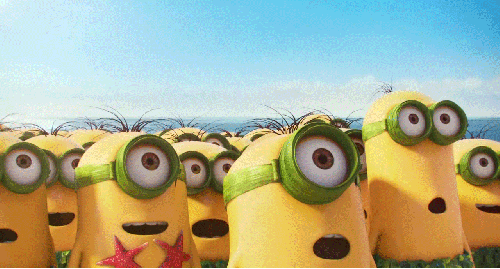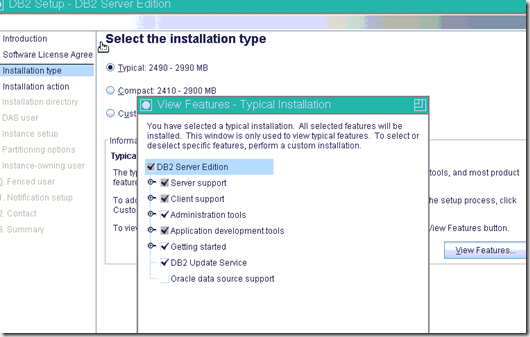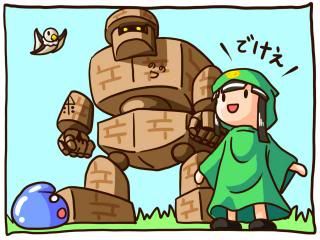# Not monitoring package example Oracle,SAP,DB2,nfs...etc
# for Legacy MCSG package (all package & extension)
##Freeze monitoring
touch /etc/cmcluster/debug
##Unfreeze monitoring
rm /etc/cmcluster/debug
for SAP package (SAP extension)
##Freeze monitoring
touch /etc/cmcluster/{package_name}/debug
##Unfreeze monitoring
rm /etc/cmcluster/ {package_name}/debug
for Oracle ( Oracle extension)
##Freeze monitoring
touch /etc/cmcluster/{package_name}/oracle.debug
##Unfreeze monitoring
rm /etc/cmcluster/ {package_name}/oracle.debug
for DB2 (DB2 extension)
##Freeze monitoring
touch /etc/cmcluster/{package_name}/db2.debug
##Unfreeze monitoring
rm /etc/cmcluster/ {package_name}/db2.debug
# for Legacy MCSG package (all package & extension)
##Freeze monitoring
touch /etc/cmcluster/debug
##Unfreeze monitoring
rm /etc/cmcluster/debug
for SAP package (SAP extension)
##Freeze monitoring
touch /etc/cmcluster/{package_name}/debug
rm /etc/cmcluster/
for Oracle ( Oracle extension)
##Freeze monitoring
touch /etc/cmcluster/{package_name}/oracle.debug
rm /etc/cmcluster/
for DB2 (DB2 extension)
##Freeze monitoring
touch /etc/cmcluster/{package_name}/db2.debug
rm /etc/cmcluster/