T-code
scum for user distribution field selection
scua for maintain system landscape
 scul for display and processing idoc distribution log
scul for display and processing idoc distribution log scug for transfer/sync Users and company address
suim for display the list of all users in child systems (IDoc number, roles assigned)
bd57 for defind logical system
bd64 for display distribution model
bd87 for display ICOCS error
we20 for Partner Profiles
we21 for idoc configuration port ( transactionPorts#tRFC in IDoc Processing)
scc4 for assign logical system
sm59 for RFC Connection
sm58 for tRFC-Queue (IDoc)
pfcg for child system Text Comparison for CUA Central System
su01 for central system maintain password,users,role,profile child system with system(logical name)
/$cua for flush buffer cua after copy role from other client
CUA object class
spro-->
Sap Reference IMG-->
Sap cus-->
SAP NetWeaver-->
Application Server-->
IDoc interface-->
Modelling and Implementing Businesss process-->
Configure Predefined ALE Business Process-->
Cross-Application Business Processes-->
Central User Administrator-->
ALE Mandatory Activites for Central User Administration-->
Define Logical System (bd54)
Assign Logical system to client (scc4)
Create RFC Connections (sm59)
Select Model view for Central administration (scua)
Set Distribution Parameters for fields (bd64)
Transfer Users and company address from new systems (scug)
1. Create logical system name
Not create model view (see below) because generate by scua t-code
## Model name =TSC_CUA
## Source sender =DEVCLNT200
## Destination receiver =DEVCLNT203
bd64

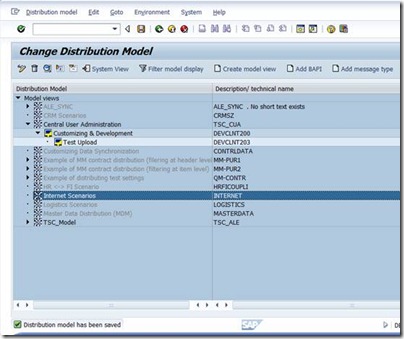
Not Add bapi manual bapi (see below) because generate by scua t-code


Generate partner profile if we21(idoc port) already create

Create cua
scua
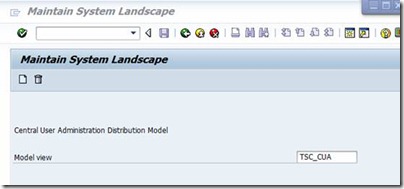
Add client
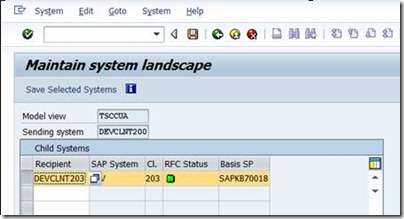

2. Map logical and physical name
scc4 # client role
3. Create user su01
ALEREMOTE
Logon data --> user type=system
Parameters --> ParameterID=SCL ,value=X ,Description= Upper and lower case in source code: 'X' = lower, ' ' =upper
Roles:XX
Profiles:XX
4.Create RFC Destination and Source
sm59 2 system


5.Set ALE Distribution Model
Set port IDoc
we21
create new port for rfc idoc

cclone


Sync


Userclone




Distribution Model -> Switch Processing Mode --> Create Model


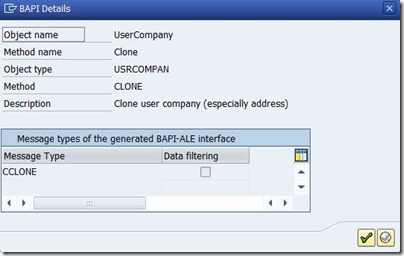
6. Generate Partner Profile
bd64 2 system

7. Distribute System Landscape
bd64 2 system
8. Define Field Distribution
Scum
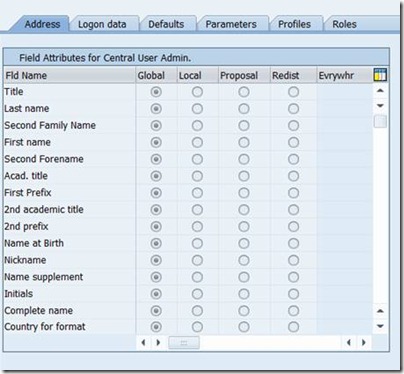
Env-->Transfer user




9. Check all
scua
Add client

scul log for cua


1 comments:
Super!!!
Post a Comment