**Myself
/oracle/stage/112_64/database/SAP/RUNINSTALLER
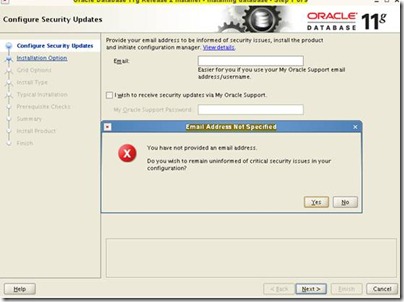
Yes



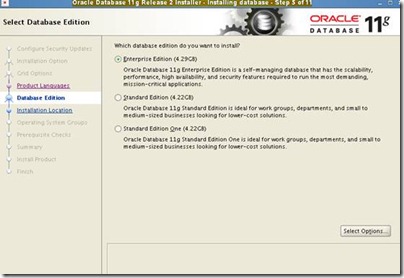
Note 7400897 SAP license scope

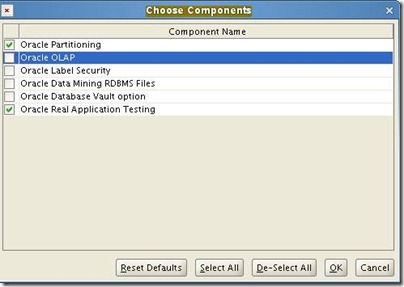
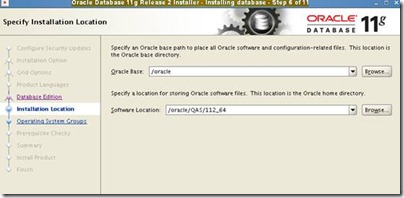



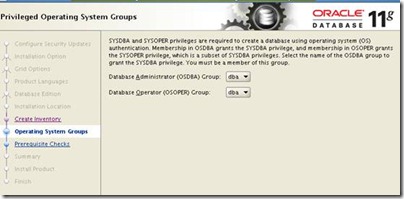

No tuning
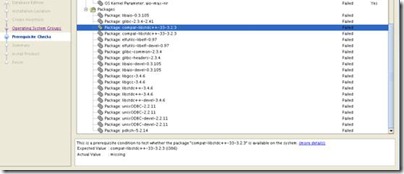







# root user
/oracle/oraInventory/orainstRoot.sh
Changing permissions of /oracle/oraInventory.
Adding read,write permissions for group.
Removing read,write,execute permissions for world.
Changing groupname of /oracle/oraInventory to dba.
The execution of the script is complete.
# root user
/oracle/QAS/112_64/root.sh
Running Oracle 11g root.sh script...
The following environment variables are set as:
ORACLE_OWNER= oraqas
ORACLE_HOME= /oracle/QAS/112_64
Enter the full pathname of the local bin directory: [/usr/local/bin]:
Copying dbhome to /usr/local/bin ...
Copying oraenv to /usr/local/bin ...
Copying coraenv to /usr/local/bin ...
Creating /etc/oratab file...
Entries will be added to the /etc/oratab file as needed by
Database Configuration Assistant when a database is created
Finished running generic part of root.sh script.
Now product-specific root actions will be performed.
Finished product-specific root actions.

Install bundle patch
# Pre task download mopatch
/bin/sh $ORACLE_HOME/MOPatch/mopatch.sh -v -d -s SAP_112023_201109.zip
/oracle/stage/112_64/database/SAP/RUNINSTALLER
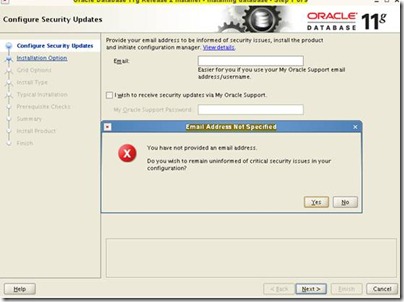
Yes



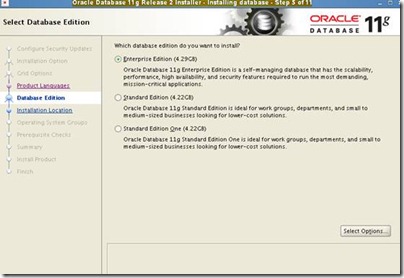
Note 7400897 SAP license scope

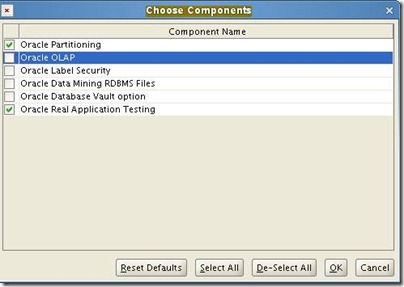
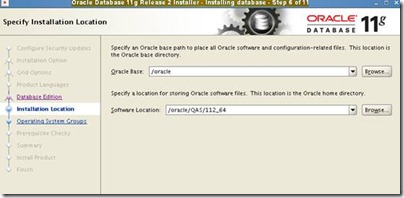



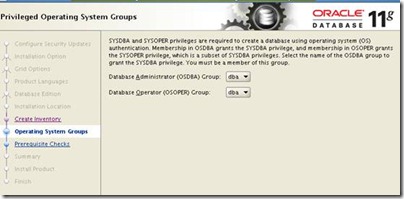

No tuning
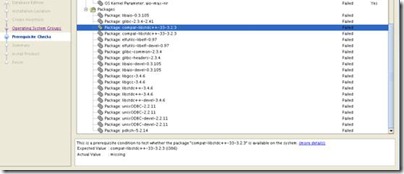




# root user
/oracle/oraInventory/orainstRoot.sh
Changing permissions of /oracle/oraInventory.
Adding read,write permissions for group.
Removing read,write,execute permissions for world.
Changing groupname of /oracle/oraInventory to dba.
The execution of the script is complete.
# root user
/oracle/QAS/112_64/root.sh
Running Oracle 11g root.sh script...
The following environment variables are set as:
ORACLE_OWNER= oraqas
ORACLE_HOME= /oracle/QAS/112_64
Enter the full pathname of the local bin directory: [/usr/local/bin]:
Copying dbhome to /usr/local/bin ...
Copying oraenv to /usr/local/bin ...
Copying coraenv to /usr/local/bin ...
Creating /etc/oratab file...
Entries will be added to the /etc/oratab file as needed by
Database Configuration Assistant when a database is created
Finished running generic part of root.sh script.
Now product-specific root actions will be performed.
Finished product-specific root actions.

Install bundle patch
# Pre task download mopatch
/bin/sh $ORACLE_HOME/MOPatch/mopatch.sh -v -d -s SAP_112023_201109.zip


0 comments:
Post a Comment