** Myself
1.Add record TMSCROUTE all system dev,qas,prd
sysnam =
,TRGCLI
rfcroute =
000
2.Update from DEV 000 se38->TMS_UPDATE_PWD_OF_TMSADM
all password
3. change sm59 all system dev,qas,prd
4.Distribute configuration
Note 1568362 - TMSADM password change
Environment
Cause
Resolution
When someone needs to have more
stringent password rules, user TMSADM is affected by the new restrictions. In
order to be able to enter a password for TMSADM user different from the
standard one that complies with the password restrictions that have been set
to the system, the following steps must be performed.
These are manual steps and are
ideal for a system landscape that is small.
1. Apply the source code
correction of notes 713622 and 749977 into all the domain systems. We can say that it
will "enable" the functionality of modifying the TMSADM password.
Should your support package level already contain the correction instructions
from these notes, please proceed to step 2.
sysnam =
,TRGCLI
rfcroute
=
where
A. Create an entry in
table TMSCROUTE with:
sysnam = ,ADMPWD
rfcroute = USER
It
will change the TMSADM behaviour, so password for that user can be modified
B. Now you must go to SM59, open
the 'R/3 connections' node and delete the TMS* RFC connections. After that
you must regenerate the RFC connections doing the following:
STMS
> Overview > Systems > Extras
>
> Generate RFC Destinations
This will create the new RFC
connections for the Transport Management System where the TMSADM password can
be changed.
C. Now you should be able to
maintain the passwords of the TMSADM users and the
TMSADM@
Should the system
landscape be large then we can automate the process.
|

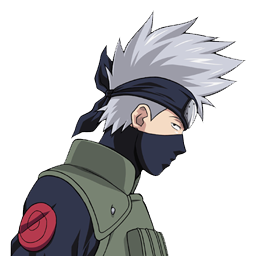
1 comments:
We have two domains. Domain A has 3 systems, and domain B has 4 systems. We would like to link both domains. Domain A has the version 7.31 and domain B has version 701. If I use a new standard password in domain A it doesn’t work because they have different versions, so we have to program it with the old password so that we don’t have any problem.
In domain A the user password TMSADM is standard and I would like to change it. Is there any way to program an own password in domain A keeping the old password in domain B so as everything will work correctly? If this is not an option, is there any way to program an own password in domain A and another own password in domain B, and have them work properly when linked? If any of these options is possible, I would thank you if you would explain how could I do it.
Thank you.
Post a Comment