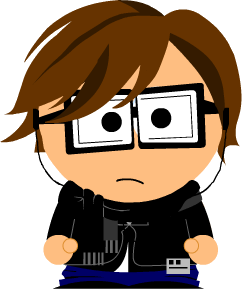 1. Choose CCMS ® Control/Monitoring ® Control Panel, or call transaction RZ03. The system displays information about operation modes and server status.
1. Choose CCMS ® Control/Monitoring ® Control Panel, or call transaction RZ03. The system displays information about operation modes and server status.
2. Choose Choose Operation Mode. The system displays a list of defined operation modes.
3. Choose the operation mode that you want to switch to. You return to the list of operation modes and servers.
4. To switch the operation mode for all servers, choose Control ® Switch operation mode ® All servers. The servers remain in the manually activated operation mode until the next switch time.

0 comments:
Post a Comment