Information of Cluster
Node&Pub NIC
10.9.12.201 hpux11i(vmhost)
10.9.12.203 vmguest1
-------------------------
PKG default run on Node1
/dev/vgshare/lvol1 20971520 21608 19640550 0% /u01
--------------------------
NIC Node1
lan0:1 10.9.12.204 PKG IP
lan1 192.168.0.1 HEARTBEAT_IP
lan0 10.9.12.201 HEARTBEAT_IP
NIC Node2
lan3 192.168.0.2 HEARTBEAT_IP
lan0 10.9.12.203 HEARTBEAT_IP
--------------------------
Check Vertion ServiceGuard
swlist -l product|grep -i serviceguard
ServiceGuard A.11.16.00 ServiceGuard
# cmviewcl -v
CLUSTER STATUS
cluster1 up
NODE STATUS STATE
hpux11i up running
Network_Parameters:
INTERFACE STATUS PATH NAME
PRIMARY up 0/1/2/0 lan0
PRIMARY up 0/1/2/1 lan1
PACKAGE STATUS STATE AUTO_RUN NODE
u01pkg up running enabled hpux11i
Policy_Parameters:
POLICY_NAME CONFIGURED_VALUE
Failover configured_node
Failback manual
Script_Parameters:
ITEM STATUS MAX_RESTARTS RESTARTS NAME
Subnet up 10.9.12.0
Node_Switching_Parameters:
NODE_TYPE STATUS SWITCHING NAME
Primary up enabled hpux11i (current)
Alternate up enabled vmguest1
NODE STATUS STATE
vmguest1 up running
Network_Parameters:
INTERFACE STATUS PATH NAME
PRIMARY up 0/0/1/0 lan0
STANDBY up 0/0/2/0 lan1
STANDBY up 0/0/4/0 lan2
PRIMARY up 0/0/5/0 lan3
------------------------------------
Upgrade step
Step1
Edit /etc/rc.config.d/cmcluster all node
AUTOSTART_CMCLD = 0
------------------------------------
Step2
Halt node for perform upgrade or if pkg run on node1 then move pkg to node2 auto
cmhaltnode -f hpux11i
cmviewcl
CLUSTER STATUS
cluster1 up
NODE STATUS STATE
hpux11i down halted
vmguest1 up running
PACKAGE STATUS STATE AUTO_RUN NODE
u01pkg up running enabled vmguest1 ------------------------------------
Step3
Upgrade from A.11.16 to A.11.18 on Node1
mount /dev/dsk/c0t0d0 /SD_CDROM
swinstall -s /SD_CDROM
swlist -l product |grep -i serviceg
ServiceGuard A.11.18.00 Serviceguard SD
------------------------------------
Step4
Run Node on new version and Rejoining the Cluster
cmrunnode hpux11i
cmrunnode: Validating network configuration...
cmrunnode: Network validation complete
cmrunnode: Validating cluster lock disk .... Done
Waiting for nodes to join ..... done
Cluster successfully formed.
Check the syslog files on all nodes in the cluster to verify that no warnings occurred during startup
------------------------------------
Step5
Halt Node2 with PKG for prepare upgrade
cmhaltnode -f vmguest1
Disabling all packages from starting on nodes to be halted.
Warning: Do not modify or enable packages until the halt operation is completed.
Disabling automatic failover for failover packages to be halted.
Halting package u01pkg
Warning: cluster reformation occurred while attempting to halt package u01pkg. retrying...
Package u01pkg is already halted
Waiting for nodes to halt ... done
Successfully halted all nodes specified.
Halt operation complete.
------------------------------------
Step6
Upgrade from A.11.16 to A.11.18 on Node2
##Repeat step3 and check version of cluster on Node1
------------------------------------
Step7
Move PKG back to its original node. Use the following commands
cmhaltpkg u01pkg
cmrunpkg –n hpux11i
cmmodpkg –e u01pkg
------------------------------------
Step8
Edit /etc/rc.config.d/cmcluster all node
AUTOSTART_CMCLD = 1
------------------------------------
Step9
Display all configuration of cluster and kept all configuration of ASCII and package ASCII on new version
cmviewconf
To generate the cluster ASCII configuration file for clusterA, and store the information in clusterA.config, do the following:
cmgetconf -c cluster1 cluster1.newascii
To generate the package ASCII configuration file for pkg1, and store the information in pkg1.config, do the following:
cmgetconf -p u01pkg u01pkg.newconf


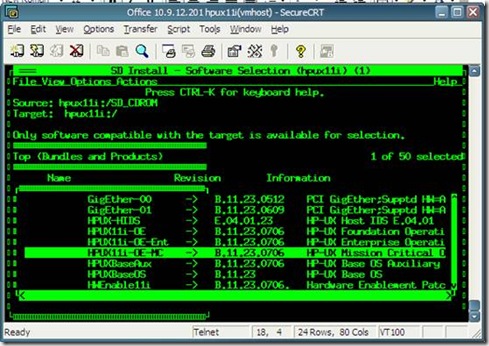



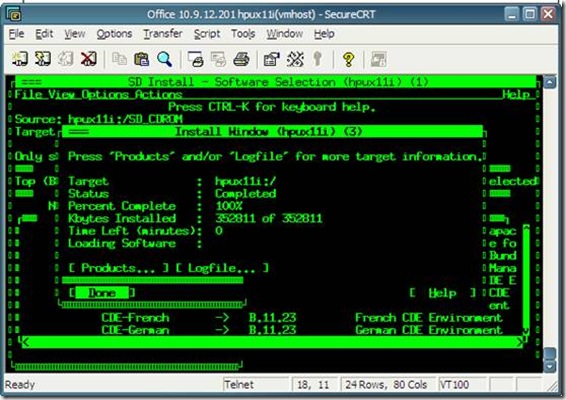
0 comments:
Post a Comment