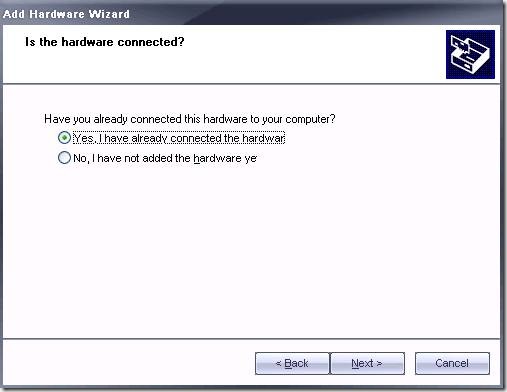| Power by < Khronos consulting co., ltd. > |
SAP BASIS Read Audit log file (sm20) from other server (RSAU_SELECT_EVENTS)
** Myself
วิธีอ่าน audit log จากเครื่องอื่น เครื่องไหนก็ได้
Transfer audit log จาก เครื่องไหนก็ได้มาวาง path ไหนของเครื่องที่จะเอามาอ่านก็ได้
- Copy audit log file host01 to TPC-BSR3AP8
- Source file =D:\usr\sap\TPP\DVEBMGS92\log\20091107.AUD (host01 ) to
Destination file=D:\usr\sap\TPP\DVEBMGS92\log\20091107_test.AUD (TPC-BSR3AP8)
--〉sa38 --> RSAU_SELECT_EVENTS --> execute
From Date/Time : 07.11.2009 # ต้องเป็นวันของ audit file นี้
Name of Audit Directory: D:\usr\sap\TPP\DVEBMGS92\log
Name of Audit File: 20091107_test.AUD

วิธีอ่าน audit log จากเครื่องอื่น เครื่องไหนก็ได้
Transfer audit log จาก เครื่องไหนก็ได้มาวาง path ไหนของเครื่องที่จะเอามาอ่านก็ได้
- Copy audit log file host01 to TPC-BSR3AP8
- Source file =D:\usr\sap\TPP\DVEBMGS92\log\20091107.AUD (host01 ) to
Destination file=D:\usr\sap\TPP\DVEBMGS92\log\20091107_test.AUD (TPC-BSR3AP8)
--〉sa38 --> RSAU_SELECT_EVENTS --> execute
From Date/Time : 07.11.2009 # ต้องเป็นวันของ audit file นี้
Name of Audit Directory: D:\usr\sap\TPP\DVEBMGS92\log
Name of Audit File: 20091107_test.AUD

SAP BASIS Report Check transaction with authorized transaction code RSUSR070 (Sub suim)
** Myself
Report Check transaction with authorized
- SA38-->RSUSR070 Roles by Complex Selection Criteria
- Example Check transaction CS01 (create material bom) put CS01 in Transaction code field
![clip_image002[5] clip_image002[5]](https://blogger.googleusercontent.com/img/b/R29vZ2xl/AVvXsEhF7ghf-ET6nX-OVt-B-RI4i38NYFQG1_KU2QEm9fdL0Z3XSDRaZQQGaYOP_AC2wfobd1UyZq5aA9ZJdziWs0IcWdEpp9BhaYFHxVa3RzIOAKCUU9xpUQsG0bHf6ZeH8hrXOLSFmmTXWJNp/?imgmax=800)
Report Check transaction with authorized
- SA38-->RSUSR070 Roles by Complex Selection Criteria
- Example Check transaction CS01 (create material bom) put CS01 in Transaction code field
![clip_image002[5] clip_image002[5]](https://blogger.googleusercontent.com/img/b/R29vZ2xl/AVvXsEhF7ghf-ET6nX-OVt-B-RI4i38NYFQG1_KU2QEm9fdL0Z3XSDRaZQQGaYOP_AC2wfobd1UyZq5aA9ZJdziWs0IcWdEpp9BhaYFHxVa3RzIOAKCUU9xpUQsG0bHf6ZeH8hrXOLSFmmTXWJNp/?imgmax=800)
Unix OS AIX Backup command
** Myself
Backup AIX
-System backup = rootvg
-Volume group backup = vg(data)
-File system Backup = /mount point
-File & directory backup
Backup rootvg
edit file /image.data /bosinst.data
mksysb image= kernel + /image.data,/bosinstdata + dummy toc + rootvg
smit sysbackup --or-- smit mksysb
mksysb
Restore rootvg
70 Gb --> shrinkfile opton 36 Gb
allocate used allocate used
/ 10 G 1G /1G /1Gb
Restoring a mksysb
boot cd --> 3 start maintenance mode -->4 install from a system backup --> choose device-->2 change/show -->choose disk,shrink
Backup vg
smit savevg
Backup AIX
-System backup = rootvg
-Volume group backup = vg(data)
-File system Backup = /mount point
-File & directory backup
Backup rootvg
edit file /image.data /bosinst.data
mksysb image= kernel + /image.data,/bosinstdata + dummy toc + rootvg
smit sysbackup --or-- smit mksysb
mksysb
Restore rootvg
70 Gb --> shrinkfile opton 36 Gb
allocate used allocate used
/ 10 G 1G /1G /1Gb
Restoring a mksysb
boot cd --> 3 start maintenance mode -->4 install from a system backup --> choose device-->2 change/show -->choose disk,shrink
Backup vg
smit savevg
Backup Step By Step Oracle Backup on Netbackup
** Myself
Step By Step Oracle Backup on Netbackup
1.find หา tnsname.ora
2.vi tnsname.ora ใส่ rmancatalog ไว้ ที่ท้าย file
3.tnsping rmancat
4.
5.su – oracle
6. rman target sys/”Password” rcvcat rman_db/rman_db@rmancat
7. RMAN>register database;
Step By Step Oracle Backup on Netbackup
1.find หา tnsname.ora
2.vi tnsname.ora ใส่ rmancatalog ไว้ ที่ท้าย file
| RMANCAT = (DESCRIPTION = (ADDRESS_LIST = (ADDRESS = (PROTOCOL = TCP)(HOST = backserv)(PORT = 1521)) ) (CONNECT_DATA = (SERVICE_NAME = rmancat) ) ) |
4.
| TNS Ping Utility for IBM/AIX RISC System/6000: Version 9.2.0.6.0 - Production on 17-NOV-2008 14:20:00 Copyright (c) 1997 Oracle Corporation. All rights reserved. Used parameter files: Used TNSNAMES adapter to resolve the alias Attempting to contact (DESCRIPTION = (ADDRESS_LIST = (ADDRESS = (PROTOCOL = TCP)(HOST = backserv)(PORT = 1521))) (CONNECT_DATA = (SERVICE_NAME = rmancat))) OK (170 msec) |
6. rman target sys/”Password” rcvcat rman_db/rman_db@rmancat
7. RMAN>register database;
Unix General Command for backup
** Myself
Command
Gzip
gzip –d file = gunzip
gunzip –c file = zcat
gzip –dc file =gunzip –c file = zcat
Tar
compress
--> tar -cvf /dev/rmt/0mn X1 X2 X3
--> tar –cvf file.tar X1 X2 X3|
Extract
--> tar -xvf /dev/rmt/0mn
--> tar –xvf file.tar
Read
--> tar -tvf /dev/rmt/0mn
--> tar –tvf file.tar
Tar to another machine
--> remsh <name> “(cd /dir; tar cf - ./.passwd )” | tar xf -
Tar&gzip
compress
--> tar cvf – file|gzip > file.tar.gz
--> tar –cvf file.tar X1 X2 X3|gzip file.tar.gz
Extract
--> gunzip –q < file.tar.gz | tar xvf –
Command
Gzip
gzip –d file = gunzip
gunzip –c file = zcat
gzip –dc file =gunzip –c file = zcat
Tar
compress
--> tar -cvf /dev/rmt/0mn X1 X2 X3
--> tar –cvf file.tar X1 X2 X3|
Extract
--> tar -xvf /dev/rmt/0mn
--> tar –xvf file.tar
Read
--> tar -tvf /dev/rmt/0mn
--> tar –tvf file.tar
Tar to another machine
--> remsh <name> “(cd /dir; tar cf - ./.passwd )” | tar xf -
Tar&gzip
compress
--> tar cvf – file|gzip > file.tar.gz
--> tar –cvf file.tar X1 X2 X3|gzip file.tar.gz
Extract
--> gunzip –q < file.tar.gz | tar xvf –
Backup Install Dataprotector
** Myself
Media
-for PA-RISC have 2 disk (management system disk,installation server disk)
1.Managment system
Install cell ,client,agent
Path : <cdrom>/DEPOT/
2.Installation Server
Install deployment server to client,agent
Path : <cdrom>/DEPOT/
-for IA have 2 disk (management system disk,installation server disk)
1.Managment system
Install cell ,client,agent
Path : <cdrom>/DEPOT/
2.Installation Server
Install deployment server to client,agent
Path : <cdrom>/DEPOT/
Media
-for PA-RISC have 2 disk (management system disk,installation server disk)
1.Managment system
Install cell ,client,agent
Path : <cdrom>/DEPOT/
2.Installation Server
Install deployment server to client,agent
Path : <cdrom>/DEPOT/
-for IA have 2 disk (management system disk,installation server disk)
1.Managment system
Install cell ,client,agent
Path : <cdrom>/DEPOT/
2.Installation Server
Install deployment server to client,agent
Path : <cdrom>/DEPOT/
Backup Concept Netbackup
** Myself
Stop /usr/openv/netbackup/bin/goodies/bp.kill_all
Start /usr/openv/netbackup/bin/goodies/netbackup
Stucture (command access lan,all media server sea robot)
-Master/media (Master server control robot,share drive ,and command access lan,data access lan to tape)
- 1 master with media (and client)
- 1 client
-Master,media (Media server control robot,share drive ,and command access lan,data access lan to tape)
- Master
- media
- client
-Master,Media,SAN Media(sso) /LAN free(Master server control robot,share drive ,and command access lan,data access san to tape)
- Master
- any SAN Media
- client
Stop /usr/openv/netbackup/bin/goodies/bp.kill_all
Start /usr/openv/netbackup/bin/goodies/netbackup
Stucture (command access lan,all media server sea robot)
-Master/media (Master server control robot,share drive ,and command access lan,data access lan to tape)
- 1 master with media (and client)
- 1 client
-Master,media (Media server control robot,share drive ,and command access lan,data access lan to tape)
- Master
- media
- client
-Master,Media,SAN Media(sso) /LAN free(Master server control robot,share drive ,and command access lan,data access san to tape)
- Master
- any SAN Media
- client
Backup Share Tape drive between Netbackup and backup OS AIX Image (mksysb)
** Myself
Mksysb Instruction
Before backup
1./usr/openv/netbackup/bin/admincmd/bp.kill_all
2.Insert LTO catridge to Library
3.Load LTO catridge to LTO DRIVE via Library Front Panel
4.smit tape -> change/show characteristic -> rmt0
change block size to 1024 -> enter
5.smit mksysb -> choose rmt0 -> change expand /tmp to yes -> enter
After Backup
1.Unload tape from LTO Drive to Library Slot
2.Remove LTO catridge from the Library
3.Wait until The Library finished inventory itself
Mksysb Instruction
Before backup
1./usr/openv/netbackup/bin/admincmd/bp.kill_all
2.Insert LTO catridge to Library
3.Load LTO catridge to LTO DRIVE via Library Front Panel
4.smit tape -> change/show characteristic -> rmt0
change block size to 1024 -> enter
5.smit mksysb -> choose rmt0 -> change expand /tmp to yes -> enter
After Backup
1.Unload tape from LTO Drive to Library Slot
2.Remove LTO catridge from the Library
3.Wait until The Library finished inventory itself
SAP Glossary
** Credit web
SAP Glossary
ABAP Advanced Business Application Programming. Programming language of the R/3 System.ABAP Dictionary
Central storage facility containing metadata (data about data) for all objects in the R/3 System. The ABAP Dictionary describes the logical structure of application development objects and their representation in the structures of the underlying relational database. All runtime environment components such as application programs or the database interface get information about these objects from the ABAP Dictionary. The ABAP Dictionary is an active data dictionary and is fully integrated into the ABAP Workbench.ABAP Editor
ABAP Workbench tool for developing and maintaining ABAP programs, function modules, screen flow logic, type groups, and logical databases. Besides normal text operations (such as insert, search, and replace), the ABAP Editor offers several special functions to support program development.SAP Transaction Codes
** Credit web
SAP Transaction Codes
Customer
XD01 Create Customer (Centrally)
XD02 Change Customer (Centrally)
XD03 Display Customer (Centrally)
XD04 Customer Changes (Centrally)
XD05 Block customer (centrally)
XD06 Mark customer for deletion (centr.)
XD07 Change Customer Account Group
XD99 Customer master mass maintenance
XDN1 Maintain Number Ranges (Customer)
Vendor
XEIP Number range maintenance: EXPIMP
XK01 Create vendor (centrally)
XK02 Change vendor (centrally)
SAP Transaction Codes
Customer
XD01 Create Customer (Centrally)
XD02 Change Customer (Centrally)
XD03 Display Customer (Centrally)
XD04 Customer Changes (Centrally)
XD05 Block customer (centrally)
XD06 Mark customer for deletion (centr.)
XD07 Change Customer Account Group
XD99 Customer master mass maintenance
XDN1 Maintain Number Ranges (Customer)
Vendor
XEIP Number range maintenance: EXPIMP
XK01 Create vendor (centrally)
XK02 Change vendor (centrally)
Peplesoft schema on oracle
** Myself
Peplesoft install on path
- Install oracle path
- SW Oracle default path= /u01/oracle/product/9.2/
- Create db such as /u01/Peplesoft/ORCL/*.dbf such as system,undo,temp,… for system db
- Choose path to install app
- SW Peplesoft default path = /u01/Peplesoft/
- Create schema user default 4 schema(dev,test,sys,prodcution)
On datafiles in /u01/Peplesoft/ORCL/*.dbf as (proddv.dbf,transaction data,prodctl.dbf,control section,*811.dbf,…)
That Prod=production
- Create Peplesoft application software on E811 directory such as /u01/Peplesoft/E811 for application software and sub directory (dv811,pd811,ps811,py811) log output,packages,quesuse,system,verity,printqueue,int,log
Peplesoft install on path
- Install oracle path
- SW Oracle default path= /u01/oracle/product/9.2/
- Create db such as /u01/Peplesoft/ORCL/*.dbf such as system,undo,temp,… for system db
- Choose path to install app
- SW Peplesoft default path = /u01/Peplesoft/
- Create schema user default 4 schema(dev,test,sys,prodcution)
On datafiles in /u01/Peplesoft/ORCL/*.dbf as (proddv.dbf,transaction data,prodctl.dbf,control section,*811.dbf,…)
That Prod=production
- Create Peplesoft application software on E811 directory such as /u01/Peplesoft/E811 for application software and sub directory (dv811,pd811,ps811,py811) log output,packages,quesuse,system,verity,printqueue,int,log
Unix Step Install OS HP-UX IA64 (Itanium)
** Myself
1 insert HP-UX 11i DVD into drive and power on the system.
2 During boot process select EFI Shell option and press enter
3 Type edd30 off at the prompt
4 Look at the list of devices (displayed as fs0:, fs1, etc) and identify the DVD-rom device
example
fs0 : Acpi (PNP0A03,0) Pci (2|0) /Ata (Primary,Master) /CDROM (Entry0)
5 Type the device name at the prompt
Shell>fs0:
6 Type install to start the HPUX Boot loader.
fs0:>install
7 Select install HP-UX option
8 Select the guided installation option
9 This will start the HP-UX wizard. Accept the default option
10 Select system environment.
11 Select the root disk SCSI 0 for installation of HP-UX
12 Refer to the HP-UX 11.i installation instructions to complete the installation.
Set console from nvram (boot loader from)
Interrupt 10 sec and à boot from file à consoleà
1 insert HP-UX 11i DVD into drive and power on the system.
2 During boot process select EFI Shell option and press enter
3 Type edd30 off at the prompt
4 Look at the list of devices (displayed as fs0:, fs1, etc) and identify the DVD-rom device
example
fs0 : Acpi (PNP0A03,0) Pci (2|0) /Ata (Primary,Master) /CDROM (Entry0)
5 Type the device name at the prompt
Shell>fs0:
6 Type install to start the HPUX Boot loader.
fs0:>install
7 Select install HP-UX option
8 Select the guided installation option
9 This will start the HP-UX wizard. Accept the default option
10 Select system environment.
11 Select the root disk SCSI 0 for installation of HP-UX
12 Refer to the HP-UX 11.i installation instructions to complete the installation.
Set console from nvram (boot loader from)
Interrupt 10 sec and à boot from file à consoleà
Unix HP-UX How to check bad disk
Check bad sector** Myself
more /var/adm/syslog/syslog.log
And most important: make sure the online diagnostics are loaded and running. They will monitor disk error messages and can be configured to notify you when there are error messages. The file: /var/adm/syslog/syslog.log will also have disk errors logged.
ioscan –fCdisk
Use the ioscan command to check the S/W state of the disk. Only disks in state CLAIMED are currently accessible by the system. Disks in other states such as NO_HW or disks that are completely missing from the ioscan output are suspicious. If the disk is marked as CLAIMED, then its controller is responding. For example: # ioscan –fCdisk
Unix HP-UX setting automount (NFS)
** Myself
automount server
exportfs -i -o rw=192.168.32.4:192.168.32.5 /EximBillWeb
automount client
/etc/rc.config.d/nfsconf
NFS_CLIENT=1
AUTO_MASTER="/etc/auto_master"
AUTOFS=1
AUTOMOUNT=1
/etc/auto_master
/- /etc/auto.direct
/etc/auto.direct
/EximBillWeb -rw 192.168.32.20:/EximBillWeb
Restart nfs client
/sbin/init.d/nfs.client stop
/sbin/init.d/nfs.client start
automount server
exportfs -i -o rw=192.168.32.4:192.168.32.5 /EximBillWeb
automount client
/etc/rc.config.d/nfsconf
NFS_CLIENT=1
AUTO_MASTER="/etc/auto_master"
AUTOFS=1
AUTOMOUNT=1
/etc/auto_master
/- /etc/auto.direct
/etc/auto.direct
/EximBillWeb -rw 192.168.32.20:/EximBillWeb
Restart nfs client
/sbin/init.d/nfs.client stop
/sbin/init.d/nfs.client start
Unix set auto logout
** Myself
C Shell it is autologout (it is set to 60 minutes by default). Put an "unset autologout" in your
".cshrc".
korn shell it is TMOUT. Set it to 0 (infinite timeout).
TMOUT should be in /etc/profile and made read-only.
TMOUT=14400
readonly TMOUT
export TMOUT
C Shell it is autologout (it is set to 60 minutes by default). Put an "unset autologout" in your
".cshrc".
korn shell it is TMOUT. Set it to 0 (infinite timeout).
TMOUT should be in /etc/profile and made read-only.
TMOUT=14400
readonly TMOUT
export TMOUT
Unix HP-UX Add lancard and Fiber port command
** Myself
Add Lancard
If not driver of lan-card then install driver and buid kernel
==>sam
==>kernel
==>driver
==>take action driver
==>make new kernel and reboot
Add Fiber port
rad -q
Add Lancard
If not driver of lan-card then install driver and buid kernel
==>sam
==>kernel
==>driver
==>take action driver
==>make new kernel and reboot
Add Fiber port
rad -q
Unix HP-UX Add alternate disk all path arrange automatic
** Myself
Create vg
mkdir /dev/vgnn
mknod /dev/vgnn/group c 64 0xNN0000
ioscan –fnc disk
insf -e
Add 1 prmary disk path from disk storage
pvcreate /dev/rdsk/cXtXdX
deactivate vg
vgchange –a n /dev/vgnn
reject current lvmtab
mv /etc/lvmtab /etc/lvmtab.bak
Scan all vg
vgscan
Create vg
mkdir /dev/vgnn
mknod /dev/vgnn/group c 64 0xNN0000
ioscan –fnc disk
insf -e
Add 1 prmary disk path from disk storage
pvcreate /dev/rdsk/cXtXdX
deactivate vg
vgchange –a n /dev/vgnn
reject current lvmtab
mv /etc/lvmtab /etc/lvmtab.bak
Scan all vg
vgscan
Shell Script Hot Backup oracle database with manage archivelog size
** Myself
#!/usr/bin/ksh
######### DYNAMIC ENV ##############
backupdir=/backup #directory for backup database
archdir=/backup/ARCH #directory for backup archive files
keeptime=7 #Archive age
orauser=oracle #Oracle User
oraexe=/u01/oracle/product/9.2.0/bin #Execute for oracle
blog=/u01/backup.log
######### STATIC ENV ##############
tbsfile=looptbs.lst
scriptback=backup.sql
#############################################################
#!/usr/bin/ksh
######### DYNAMIC ENV ##############
backupdir=/backup #directory for backup database
archdir=/backup/ARCH #directory for backup archive files
keeptime=7 #Archive age
orauser=oracle #Oracle User
oraexe=/u01/oracle/product/9.2.0/bin #Execute for oracle
blog=/u01/backup.log
######### STATIC ENV ##############
tbsfile=looptbs.lst
scriptback=backup.sql
#############################################################
Shell Script Freeze and Unfreeze oracle db 8i,9i for begin/end backup(apply with backup agent)
** Myself
Freeze script
######### DYNAMIC ENV ##############
orauser=oracle #Oracle User
orasid=jde1 #Oracle SID
backcontrol_tmp=/tmp/backup_${orasid}controlfile.ctl #Backup controlfile on temp directory
backcontrol_srg=/u01/back_ctl/backup_${orasid}controlfile.ctl #Backup controlfile on storage
blog=/tmp/hot_ora_backup.log
#############################################################
###### Write information Backup to logfile ###
date >> $blog
echo "Start begin backup" >> $blog
Freeze script
######### DYNAMIC ENV ##############
orauser=oracle #Oracle User
orasid=jde1 #Oracle SID
backcontrol_tmp=/tmp/backup_${orasid}controlfile.ctl #Backup controlfile on temp directory
backcontrol_srg=/u01/back_ctl/backup_${orasid}controlfile.ctl #Backup controlfile on storage
blog=/tmp/hot_ora_backup.log
#############################################################
###### Write information Backup to logfile ###
date >> $blog
echo "Start begin backup" >> $blog
Shell Script Freeze and Unfreeze oracle db 10g for begin/end backup(apply with backup agent)
** Myself
Freeze script
orauser=oracle
su - ${orauser} << BOF 2>&1
export ORACLE_SID=$orasid
sqlplus /nolog << EOF 2>&1
connect / as sysdba
alter database begin backup;
EOF
BOF
Unfreeze script
orauser=oracle
su - ${orauser} << BOF 2>&1
export ORACLE_SID=$orasid
sqlplus /nolog << EOF 2>&1
connect / as sysdba
alter database end backup;
EOF
BOF
Freeze script
orauser=oracle
su - ${orauser} << BOF 2>&1
export ORACLE_SID=$orasid
sqlplus /nolog << EOF 2>&1
connect / as sysdba
alter database begin backup;
EOF
BOF
Unfreeze script
orauser=oracle
su - ${orauser} << BOF 2>&1
export ORACLE_SID=$orasid
sqlplus /nolog << EOF 2>&1
connect / as sysdba
alter database end backup;
EOF
BOF
Shell Script Backup oracle offline and dump for Peplesoft with AIX machine
** Myself
############
# ENV
export orauser=oracle
export pepleuser=psft811
export pepleexe=/u01/PeopleSoft/E811/system/bin32
export oraexe=/u01/oracle/product/9.2.0/bin
export tape_dev=/dev/rmt0
export vg_back=datavg
export blog=/u01/backup.log
############
# ENV
export orauser=oracle
export pepleuser=psft811
export pepleexe=/u01/PeopleSoft/E811/system/bin32
export oraexe=/u01/oracle/product/9.2.0/bin
export tape_dev=/dev/rmt0
export vg_back=datavg
export blog=/u01/backup.log
Batch Script for select backup report from SAP with Oracle (DB12) on sdbah table
** Myself
set ORACLE_SID=PRD
set CONNECT_BAT=D:\script\connect.bat
set EXECUTE_BAT=D:\script\command.bat
set EXECUTE_TEMP=D:\script\command.txt
set SPOOL_LOG=D:\script\BACKUP_PRD.txt
echo ------------------------------------------------ >> ^%SPOOL_LOG%
date /T > ^%SPOOL_LOG%
echo ------------------------------------------------ >> ^%SPOOL_LOG%
echo sqlplus /nolog > ^%CONNECT_BAT%
echo connect /@PRD as sysdba > ^%EXECUTE_BAT%
set ORACLE_SID=PRD
set CONNECT_BAT=D:\script\connect.bat
set EXECUTE_BAT=D:\script\command.bat
set EXECUTE_TEMP=D:\script\command.txt
set SPOOL_LOG=D:\script\BACKUP_PRD.txt
echo ------------------------------------------------ >> ^%SPOOL_LOG%
date /T > ^%SPOOL_LOG%
echo ------------------------------------------------ >> ^%SPOOL_LOG%
echo sqlplus /nolog > ^%CONNECT_BAT%
echo connect /@PRD as sysdba > ^%EXECUTE_BAT%
Converting DOS Batch Files to Shell Scripts
** Credit Web
Table 1. Batch file keywords / variables / operators, and their shell equivalents
Table 1. Batch file keywords / variables / operators, and their shell equivalents
| Batch File Operator | Shell Script Equivalent | Meaning |
| % | $ | command-line parameter prefix |
| / | - | command option flag |
| \ | / | directory path separator |
| == | = | (equal-to) string comparison test |
| !==! | != | (not equal-to) string comparison test |
| | | | | pipe |
| @ | set +v | do not echo current command |
| * | * | filename "wild card" |
| > | > | file redirection (overwrite) |
| >> | >> | file redirection (append) |
| < | < | redirect stdin |
| %VAR% | $VAR | environmental variable |
| REM | # | comment |
| NOT | ! | negate following test |
| NUL | /dev/null | "black hole" for burying command output |
| ECHO | echo | echo (many more option in Bash) |
| ECHO. | echo | echo blank line |
| ECHO OFF | set +v | do not echo command(s) following |
| FOR %%VAR IN (LIST) DO | for var in [list]; do | "for" loop |
| :LABEL | none (unnecessary) | label |
| GOTO | none (use a function) | jump to another location in the script |
| PAUSE | sleep | pause or wait an interval |
| CHOICE | case or select | menu choice |
| IF | if | if-test |
| IF EXIST FILENAME | if [ -e filename ] | test if file exists |
| IF !%N==! | if [ -z "$N" ] | if replaceable parameter "N" not present |
| CALL | source or . (dot operator) | "include" another script |
| COMMAND /C | source or . (dot operator) | "include" another script (same as CALL) |
| SET | export | set an environmental variable |
| SHIFT | shift | left shift command-line argument list |
| SGN | -lt or -gt | sign (of integer) |
| ERRORLEVEL | $? | exit status |
| CON | stdin | "console" (stdin) |
| PRN | /dev/lp0 | (generic) printer device |
| LPT1 | /dev/lp0 | first printer device |
| COM1 | /dev/ttyS0 | first serial port |
SAP BASIS Installation and Configuration Installation server for SAPGui
** Credit Web
Information and Instructions for Packagers
Package Information – What does this software do?Discovery: Installation Instructions and Configuration Details
Please provide a step-by-step description of how to install the application. Please include any configuration details which the packaging engineer will need to capture.
 Initial Investigation
Initial Investigation This is the new SAP client front end that is o replace all previous versions of SAP. Unlike the ones we’ve packaged in the past, this will NOT be deployed as an MSI. According to SAP documentation and the team requesting the deployment, changing this into an MSI would cause problems. Their recommendation is to use the supplied Sap Installer routine to create the package. This method has been accepted as it should (we hope) make the process of upgrading / patching the software easier. Instead of having to create a completely new package as we would with other software, we should be able to:
- Take a copy of the main SAP installation folder
- Apply patches / service pack upgrades
- Copy back to packages$
- Update the DP’s
- Create a new advert to upgrade the targeted machines
Batch Script Oracle RAC rman backup to Disk (Include vote and ocr)
** Myself
set CONNECT_BAT=D:\oracle\script\connect.bat
set EXECUTE_BAT=D:\oracle\script\command.bat
set LOG_BACKUP=D:\oracle\script\log_bakup.txt
 set BACKUP_PATH=I:\backup\ORCL\
set BACKUP_PATH=I:\backup\ORCL\
set OCR_NAME=data.ocr
set VOTE_NAME=votedsk
set OCR_VOTE_DIR=J:\Cdata\crs\
set SP_ASM_DIR=J:\oradata\+asm\
set SP_ASM_NAME=spfile+ASM.ora
set SP_DB_DIR=J:\oradata\ORCL\
set SP_DB_NAME=spfileORCL.ora
set CONNECT_BAT=D:\oracle\script\connect.bat
set EXECUTE_BAT=D:\oracle\script\command.bat
set LOG_BACKUP=D:\oracle\script\log_bakup.txt
 set BACKUP_PATH=I:\backup\ORCL\
set BACKUP_PATH=I:\backup\ORCL\ set OCR_NAME=data.ocr
set VOTE_NAME=votedsk
set OCR_VOTE_DIR=J:\Cdata\crs\
set SP_ASM_DIR=J:\oradata\+asm\
set SP_ASM_NAME=spfile+ASM.ora
set SP_DB_DIR=J:\oradata\ORCL\
set SP_DB_NAME=spfileORCL.ora
Batch Script Oracle offline backup to Disk
** Myself
set ORACLE_SID=ORCL
set CONNECT_BAT=D:\oradb_backup\script_ora_offline\connect.bat
set EXECUTE_BAT=D:\oradb_backup\script_ora_offline\command.bat
set EXECUTE_TEMP=D:\oradb_backup\script_ora_offline\command.txt
set LOG_BACKUP=D:\oradb_backup\script_ora_offline\log_offlien_bakup.txt
set BACKUP_PATH=D:\oradb_backup\ORCL_back\
set SOURCE_PATH=D:\oracle\oradata\
set PARA_DB_PATH=D:\oracle\ora92\database\
set PARA_NET_PATH=D:\oracle\ora92\Network\admin\
set ORACLE_SID=ORCL
set CONNECT_BAT=D:\oradb_backup\script_ora_offline\connect.bat
set EXECUTE_BAT=D:\oradb_backup\script_ora_offline\command.bat
set EXECUTE_TEMP=D:\oradb_backup\script_ora_offline\command.txt
set LOG_BACKUP=D:\oradb_backup\script_ora_offline\log_offlien_bakup.txt
set BACKUP_PATH=D:\oradb_backup\ORCL_back\
set SOURCE_PATH=D:\oracle\oradata\
set PARA_DB_PATH=D:\oracle\ora92\database\
set PARA_NET_PATH=D:\oracle\ora92\Network\admin\
SAP BASIS Install SAP Gui 7.10 with Patches
** Myself
Step by step Installation SAP GUI 7.10 with patches
Software Installation Requirement
· For a SAP GUI 7.10 installation we need to install the .NET Framework 2.0 first, please see below for the step installation
Under folder DOTNET on the CD u can find the installation of .NET Framework 2.0
1.1 Installation DOTNET


Step by step Installation SAP GUI 7.10 with patches
Software Installation Requirement
| Description |
| .NET Framework 2.0 |
| SAP GUI 7.10 |
| Patch for SAP GUI |
Under folder DOTNET on the CD u can find the installation of .NET Framework 2.0
1.1 Installation DOTNET


Unix OS Step by Step Install OS HP-UX 11i(11.0)
** Myself
HP-UX11.0 operating system installment guide
The installment needs medium and material:
HP-UX 11.0 Core OS Install/Update/Recovery compact disc (1)
HP-UX 11.0 Support Plus compact disc (1)
HP-UX 11.0 Application Software compact disc (5)
1 Before installment preparation:
Inspects the machine before the system installment various connection, through receives the machine on hub, and in guarantees each outside supposes (the magnetic tape unit. The after floppy disk array and so on) adds the electricity, then again open machine.
2 Will see on the screen:
"Processor is booting from fist availiable device
To discontinue.press any keuy within 10 seconds"
Presses the free key inside 10 seconds, after the screen will demonstrate 19 orders collections picture:
Main Menu...
HP-UX11.0 operating system installment guide
The installment needs medium and material:
HP-UX 11.0 Core OS Install/Update/Recovery compact disc (1)
HP-UX 11.0 Support Plus compact disc (1)
HP-UX 11.0 Application Software compact disc (5)
1 Before installment preparation:
Inspects the machine before the system installment various connection, through receives the machine on hub, and in guarantees each outside supposes (the magnetic tape unit. The after floppy disk array and so on) adds the electricity, then again open machine.
2 Will see on the screen:
"Processor is booting from fist availiable device
To discontinue.press any keuy within 10 seconds"
Presses the free key inside 10 seconds, after the screen will demonstrate 19 orders collections picture:
Main Menu...
Cluster Create MC Serviceguard Cluster on HP-UX and Oracle Package with MQ Package
** Myself
Create Serviceguard Cluster ทำการ Create serviceguard cluster โดยผ่าน command unix

![clip_image002[12] clip_image002[12]](https://blogger.googleusercontent.com/img/b/R29vZ2xl/AVvXsEj3uXsLmWS4_EGLKbkyMOEdqxhA4iDF6PguD9pfFNWt4rwA7wxYr3vHehlnCgknx_OouYljyfYMhwt615hJmhgdPi_VLXXYGPf3QUVhPEL1vSdekTMWGtRF5jKJV9Ifxk8XG-XNku4mHilT/?imgmax=800)
Create Serviceguard Cluster
Cluster information
Cluster name: MYCLUST
Package Information
Package Name:ora_MYPKG Package Cluster ip=172.16.10.111
Package Name:mq Package Cluster ip=172.16.10.112
Subnet all package 172.16.10.0
Oracle sid = ora_MYPKG on node1 (default)
mq on node2 (default)
vgmq
Create Serviceguard Cluster ทำการ Create serviceguard cluster โดยผ่าน command unix

![clip_image002[12] clip_image002[12]](https://blogger.googleusercontent.com/img/b/R29vZ2xl/AVvXsEj3uXsLmWS4_EGLKbkyMOEdqxhA4iDF6PguD9pfFNWt4rwA7wxYr3vHehlnCgknx_OouYljyfYMhwt615hJmhgdPi_VLXXYGPf3QUVhPEL1vSdekTMWGtRF5jKJV9Ifxk8XG-XNku4mHilT/?imgmax=800)
Create Serviceguard Cluster
Cluster information
Cluster name: MYCLUST
Package Information
Package Name:ora_MYPKG Package Cluster ip=172.16.10.111
Package Name:mq Package Cluster ip=172.16.10.112
Subnet all package 172.16.10.0
Oracle sid = ora_MYPKG on node1 (default)
mq on node2 (default)
vgmq
Cluster Maintenance Script startup database in package of MC Serviceguard Cluster
** Myself
Maintenance Script startup database in package of serviceguard
Cluster information
Package Cluster ip=172.16.10.111,Package Name=MYCLUST
node1 information :
- hostname=node1 , ip= 10.1.221.134 ,heartbeat ip=10.1.221.134,
- sub net of heartbeat = 172.16.10.0
- oracle sid = MYPKG
vgorasw
mount=/app/oracle
lv= lvorasw
vgoraarch
mount=/data/oracle/archive/MYPKG
lv=lvoraarch
vgoradata
Maintenance Script startup database in package of serviceguard
Cluster information
Package Cluster ip=172.16.10.111,Package Name=MYCLUST
node1 information :
- hostname=node1 , ip= 10.1.221.134 ,heartbeat ip=10.1.221.134,
- sub net of heartbeat = 172.16.10.0
- oracle sid = MYPKG
vgorasw
mount=/app/oracle
lv= lvorasw
vgoraarch
mount=/data/oracle/archive/MYPKG
lv=lvoraarch
vgoradata
Cluster Maintenance and Monitoring MC Serviceguard Cluster
** Myself
 Maintenance and Monitoring MC Serviceguard Cluster
Maintenance and Monitoring MC Serviceguard Cluster
ทำการ manage serviceguard cluster โดยผ่าน command unix
![clip_image002[5] clip_image002[5]](https://blogger.googleusercontent.com/img/b/R29vZ2xl/AVvXsEgw7h8KSsS7aga_W1JRQyzBHRpOL0nwes_wEI-qYnBkklyPV8EkZD2LzWdJIktycl9-YAJEzbHYGFj-QkNAd8B-3-l_KYFhTm9aOtq2CO4Sa63-6U4lJ2nkzbbqYR4VcBUHlCWc1PS982X_/?imgmax=800)
Command Serviceguard Cluster
 Maintenance and Monitoring MC Serviceguard Cluster
Maintenance and Monitoring MC Serviceguard Cluster ทำการ manage serviceguard cluster โดยผ่าน command unix
![clip_image002[5] clip_image002[5]](https://blogger.googleusercontent.com/img/b/R29vZ2xl/AVvXsEgw7h8KSsS7aga_W1JRQyzBHRpOL0nwes_wEI-qYnBkklyPV8EkZD2LzWdJIktycl9-YAJEzbHYGFj-QkNAd8B-3-l_KYFhTm9aOtq2CO4Sa63-6U4lJ2nkzbbqYR4VcBUHlCWc1PS982X_/?imgmax=800)
Command Serviceguard Cluster
| View cluster ตรวจสอบดูว่า package และ node ได้ on อยู่หรือไม่ | cmviewcl –v |
| Run cluster ใช้ในการ start cluster | cmruncl |
| Halt cluster ใช้ในการ halt cluster | cmhaltcl [-f] # -f force If any packages are running, the cluster will not be halted. |
| Run node ใช้ในการ start node | cmrunnode <node_name> |
| Halt node ใช้ในการ halt node | cmhaltnode <node_name> |
| Run package ใช้ในการ start package บน node | cmrunpkg -n <node_name> -v <package_name> |
| Halt package ใช้ในการ stop package | cmhaltpkg <package_name> |
| Enable package switchใช้ในการ automatic failover | cmmodpkg -e <package_name> |
| Disable package switchใช้ในการ automatic failover | cmmodpkg -d <package_name> |
| Check configuration file | cmcheckconf -p <package_configure_file> |
| Apply configuration file | cmapplyconf -p <package_ configure_file > |
| Create ,Modified share volumn group | node1# vgexport -p -s -m /tmp/lvm /dev/vgorasw node1# rcp /tmp/lvm.map node2:/tmp/lvm.map node2# vgimport -s -m /tmp/lvm.map /dev/vgorasw cmhaltpkg -v <package_name> edit <package_control_file> cmcheckconf -p <package_control_file> cmapplyconf -p <package_ control_file > |
Oracle Install the RAC Database 10g for HP-UX with ASM Disk (EVA storage)
** Myself
![clip_image003[6] clip_image003[6]](https://blogger.googleusercontent.com/img/b/R29vZ2xl/AVvXsEihrUleS1Hb0SWw8AMt6SukgH99L84pC8DJqb_6gYanobFx-zwqpsq5Wk80R0h4OUVWkuPl1v-DiiAIRCWgN84H6tHSJzSmvr7VcoV59aYCr1pfYu7maS7R-DfijW-zOjnQ2o-xaMERryFv/?imgmax=800)
Host Rac Information DB ONLINE
mkondb1 information :
- hostname= mkondb1
- virtual ip(for rac) mkondb1-vip=172.16.10.15
- public ip1(for remote) mkondb1-pub1=172.16.10.13
- public ip2(for remote) mkondb1-pub2=172.16.10.14
- private ip1 (for heartbeat) mkondb1-priv1=192.168.1.13
- private ip2 (for heartbeat) mkondb1-priv2=192.168.1.14
- oracle sid = ONLINE1
mkondb2 information :
- hostname= mkondb2
- virtual ip(for rac) mkondb2-vip=172.16.10.18
- public ip1(for remote) mkondb2-pub1=172.16.10.16
- public ip2(for remote) mkondb2-pub2=172.16.10.17
- private ip1 (for heartbeat) mkondb2-priv1=192.168.1.16
- private ip2 (for heartbeat) mkondb2-priv2=192.168.1.17
- oracle sid = ONLINE2
Database Rac Information
ONLINE Database
![clip_image003[6] clip_image003[6]](https://blogger.googleusercontent.com/img/b/R29vZ2xl/AVvXsEihrUleS1Hb0SWw8AMt6SukgH99L84pC8DJqb_6gYanobFx-zwqpsq5Wk80R0h4OUVWkuPl1v-DiiAIRCWgN84H6tHSJzSmvr7VcoV59aYCr1pfYu7maS7R-DfijW-zOjnQ2o-xaMERryFv/?imgmax=800)
Host Rac Information DB ONLINE
mkondb1 information :
- hostname= mkondb1
- virtual ip(for rac) mkondb1-vip=172.16.10.15
- public ip1(for remote) mkondb1-pub1=172.16.10.13
- public ip2(for remote) mkondb1-pub2=172.16.10.14
- private ip1 (for heartbeat) mkondb1-priv1=192.168.1.13
- private ip2 (for heartbeat) mkondb1-priv2=192.168.1.14
- oracle sid = ONLINE1
mkondb2 information :
- hostname= mkondb2
- virtual ip(for rac) mkondb2-vip=172.16.10.18
- public ip1(for remote) mkondb2-pub1=172.16.10.16
- public ip2(for remote) mkondb2-pub2=172.16.10.17
- private ip1 (for heartbeat) mkondb2-priv1=192.168.1.16
- private ip2 (for heartbeat) mkondb2-priv2=192.168.1.17
- oracle sid = ONLINE2
Database Rac Information
ONLINE Database
SAP BASIS Project Activity(Task) Plan for Migrate Physical server to VM
** Myself
No.
|
Activities
|
Server /System
|
Responsible (Name/Team)
|
Start Date/Time
|
End Date/Time
|
Duration
(hh:mm) |
Preparation Step
| ||||||
1
|
Check Backup to tape complete
|
PRD
|
Unix
|
29-Apr-10 16:45
|
29-Apr-10 17:00
|
0:15
|
Deployment Step
| ||||||
1
|
Install MS Patch
|
PRD/PRD
|
SAP_BASIS
|
29-Apr-10 17:00
|
29-Apr-10 17:45
|
0:45
|
2
|
Hold Queue and job - SAP Production SAP PRD
|
PRD/PRD
|
SAP_BASIS
|
29-Apr-10 17:45
|
29-Apr-10 17:50
|
0:05
|
3
|
Stop SAP Production SAP PRD
|
PRD/PRD
|
SAP_BASIS
|
29-Apr-10 17:50
|
29-Apr-10 18:05
|
0:15
|
4
|
Perform P2V Conversion
|
PRD/PRD
|
Unix
|
29-Apr-10 18:05
|
29-Apr-10 22:05
|
4:00
|
5
|
Configure VM PRD
|
PRD/PRD
|
Unix
|
29-Apr-10 22:05
|
29-Apr-10 23:05
|
1:00
|
6
|
Shutdown physical servers & Startup SAP Production SAP PRD on VM
|
PRD/PRD
|
SAP_BASIS
|
29-Apr-10 23:05
|
29-Apr-10 23:25
|
0:20
|
7
|
Check system log (Check Point#1)
|
PRD/PRD
|
SAP_BASIS
|
29-Apr-10 23:25
|
29-Apr-10 23:40
|
0:15
|
8
|
Release Queue and job - SAP Production SAP PRD on VM
|
PRD/PRD
|
SAP_BASIS
|
29-Apr-10 23:40
|
30-Apr-10 00:00
|
0:20
|
Backout Plan
| ||||||
Check Point#1
| ||||||
1
|
Start SAP Production SAP PRD
|
PRD/PRD
|
SAP_BASIS
|
29-Apr-10 23:40
|
29-Apr-10 23:55
|
0:15
|
2
|
Release Queue and job - SAP Production SAP PRD
|
PRD/PRD
|
SAP_BASIS
|
29-Apr-10 23:55
|
30-Apr-10 00:00
|
0:05
|
Fallback Plan
| ||||||
1
|
Start SAP Production SAP PRD
|
PRD/PRD
|
SAP_BASIS
|
0:15
| ||
2
|
Release Queue and job - SAP Production SAP PRD
|
PRD/PRD
|
SAP_BASIS
|
0:05
| ||
Subscribe to:
Comments (Atom)
Loading


![clip_image002[4] clip_image002[4]](https://blogger.googleusercontent.com/img/b/R29vZ2xl/AVvXsEhdbjNYEcIGl-Il_in5h5BDnGWAPDxR3rvM7y38fb4axlX3EMu5HMbxhfNPcfB-mn0aOo5tfcPTZ8ret0lDd3KNfdqPSoWSG2mAU8acPJu51p22tjuMP6TNV_yMeAYFr0v0agYyZuJeo8w-/?imgmax=800)
![clip_image004[4] clip_image004[4]](https://blogger.googleusercontent.com/img/b/R29vZ2xl/AVvXsEjQ6ONzdnrm52Z_IQ7La55Hxor_F2N2VChhU-vgrLddhg9T5oIwrLYEVThbtFXMYkM5fYcVsMSFyQI9TH6b03Mxz4VRU4_bi924hGWlAbgZ_dl6QN8_7nnfpCu8uCroLVkGscWBdqaUwcap/?imgmax=800)