** Myself
Step by step Apply SAP Notes
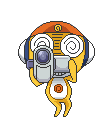 1.Display sapnote from http://service.sap.com/notes
1.Display sapnote from http://service.sap.com/notes
- Note number
- See support Package level in it and compare this system with t-code spam
- or from menu –> system status

2.Download Corrections from notes

3. SAP Download will open Download Basket for show information

4. Start SAPDownload Manager from PC

5.Please select list of download information from notes

6.Press play button for download selected objects

7.After download completely ,The notes file will show in download directory

8.Logon system will be apply note

9. T-codes snote
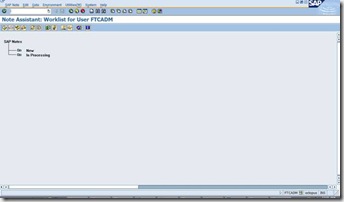
10. Goto Upload SAP Note from PC

11. Select note file

12. Select new note tree for apply

13. Implement SAP Notes

14. Notes applied

Step by step Apply SAP Notes
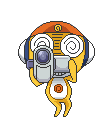 1.Display sapnote from http://service.sap.com/notes
1.Display sapnote from http://service.sap.com/notes - Note number
- See support Package level in it and compare this system with t-code spam
- or from menu –> system status

2.Download Corrections from notes

3. SAP Download will open Download Basket for show information

4. Start SAPDownload Manager from PC

5.Please select list of download information from notes

6.Press play button for download selected objects

7.After download completely ,The notes file will show in download directory

8.Logon system will be apply note

9. T-codes snote
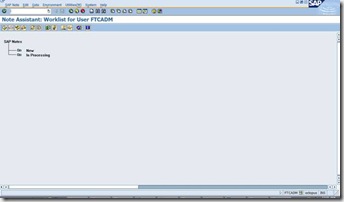
10. Goto Upload SAP Note from PC

11. Select note file

12. Select new note tree for apply

13. Implement SAP Notes

14. Notes applied


0 comments:
Post a Comment