How to configure the Console input/output devices
On Itanium systems there are basically three possible console screens:
• VGA-terminal
• On board serial console port
• Management port (MP) only available for server, not on workstations
From the EFI Boot Maintenance Manager menu you can enable or disable these ports:
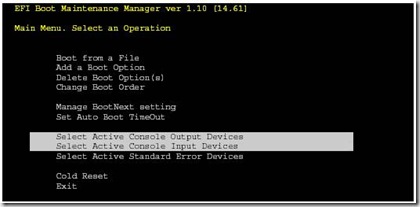
In this example all three devices are enabled. The asterix indicates this.
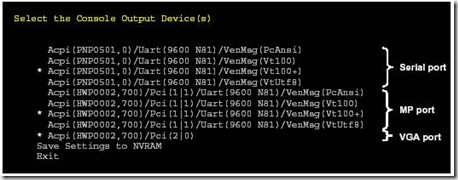
KMINE doc IA64KBRC00011702 provides tables that show which of the devices display the output of:
• power on self test (POST)
• EFI menus
• HP-UX system bootup messages (i.e. VG activation, startup-scripts, login prompt)
depending on the different combinations of selected console devices.
Here is the example for the rx2600 server:
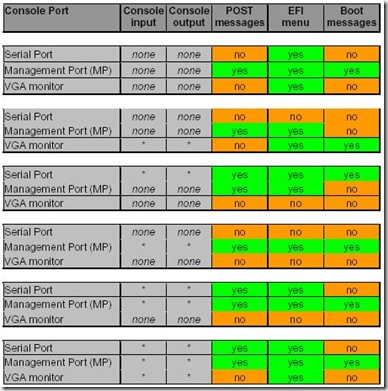
This can be summarized as follows:
• If you select no console input & output devices, EFI automatically selects them all.
• The VGA monitor does never show POST output.
• Even if the is no shell login on VGA you will always get a CDE login prompt presented in case the system is equipped with a supported graphics card.
• Boot messages are only printed to one single output device. If multiple devices are
enabled the priority is: 1. MP port, 2. Serial port, 3. VGA monitor.
So if you like to have boot messages on VGA you need to enable the VGA port only.
EFI’s console device settings can be overwritten by specifying the vga option at the boot
loader:
HPUX> boot -vga
Now boot messages go to the VGA monitor. The MP port cannot be used after this, only
on-board serial port.

0 comments:
Post a Comment