# Please aware data inconsistency and relationship for these Method
Method1 sm30
You can delete table entries using SM30 after creating a maintenance view for the table. This is the best way because you can record the table changes and you can put table changes into transports to transfer them to other SAP systems
Method2 se16n
se16n
table(rfc table)=rfcdes
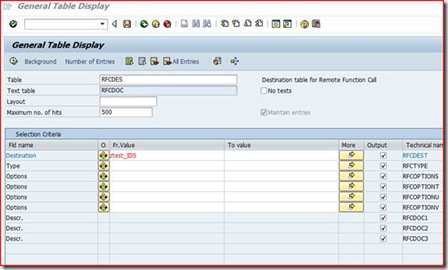
RFCDES(RFC Destination type3)=ztest_IDS
Table Can’t be modify (Display only)
Enter &SAP_EDIT to activate Edit mode,
ENTER
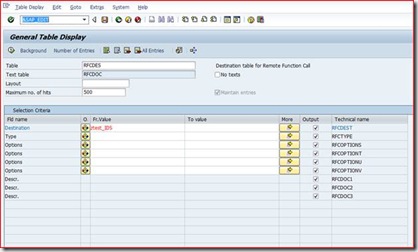
Execute
Table can be change
Change type from 3 to 2

save

Result changed

Method3 se16
se16
table(rfc table)=rfcdes

RFCDES(RFC Destination type3)=ztest_IDS
Table Can’t be modify (Display only)

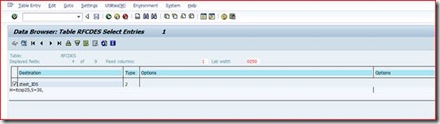
Select checkbox data entry

Enter /h to activate Edit mode,
ENTER and Enter


Go to debug mode in form set_status_val

Code (in field names)
Enter
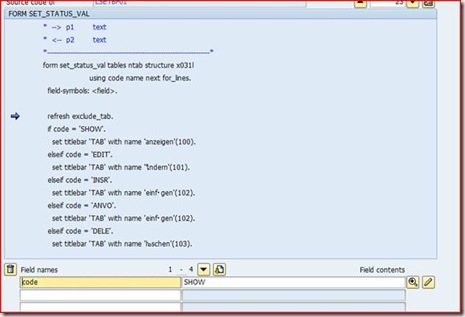
.
Code=EDIT and click change and F8
#Change the value of variable code to 'DELE' for deletion,
#EDIT' for change or 'INSR', then F8 to continue. Now the respective function is active

Execute
Table can be change
Change type from 2 to 3


Save

Back and back and display again
Result changed


0 comments:
Post a Comment