** Myself
 SE14 transaction is basically used to activate and adjust the database table, delete database table and make the table consistent we use SE14.
SE14 transaction is basically used to activate and adjust the database table, delete database table and make the table consistent we use SE14.
1) If you add any primary key to table , at that time when you activate the table it throws an error. So in this case you can use SE14 transaction to adjust and activate the table.
2)or if you change the key fields of any Table then this Change is not transported to another system and the program which is using this Table may give runtime Error/Dump.
We need to manually reflect the changes of the Table.
3) Or you have activity with Index and not pass , at that time when you activate the table pass but it throws an error. So in this case you can use SE14 transaction to adjust and activate the table.
Example1: If you change the length of a dataelement of a field, obviously the memory required to hold that field length may be more Or less. These memory area will get adjusted through SE14. ( Same for Key fields also).
This Transcation code is used to maintain the changes to the custom table that you had created.
Example2: You had created a Ztable with 4 fields and activated and maintanined the table with some new entries in it.
If you got a requirement to add a new filed or remove the existing field from the ztable then you will use the option called Database Utility. This option will adjust the new structure that you had chnaged/ added into the database so that it can place the data in the appropriate fields.
Se11

St22

Se14

-> analyze adjustment

-> checking -> runtime object (consistency)


-> checking -> database object (In consistency)

Go back to first page

->”background” and “Cont Adjustment”

Consistency
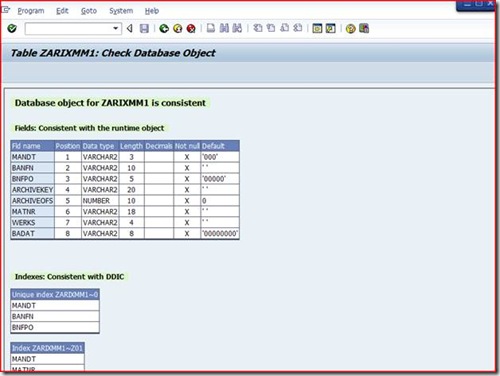
 SE14 transaction is basically used to activate and adjust the database table, delete database table and make the table consistent we use SE14.
SE14 transaction is basically used to activate and adjust the database table, delete database table and make the table consistent we use SE14.1) If you add any primary key to table , at that time when you activate the table it throws an error. So in this case you can use SE14 transaction to adjust and activate the table.
2)or if you change the key fields of any Table then this Change is not transported to another system and the program which is using this Table may give runtime Error/Dump.
We need to manually reflect the changes of the Table.
3) Or you have activity with Index and not pass , at that time when you activate the table pass but it throws an error. So in this case you can use SE14 transaction to adjust and activate the table.
Example1: If you change the length of a dataelement of a field, obviously the memory required to hold that field length may be more Or less. These memory area will get adjusted through SE14. ( Same for Key fields also).
This Transcation code is used to maintain the changes to the custom table that you had created.
Example2: You had created a Ztable with 4 fields and activated and maintanined the table with some new entries in it.
If you got a requirement to add a new filed or remove the existing field from the ztable then you will use the option called Database Utility. This option will adjust the new structure that you had chnaged/ added into the database so that it can place the data in the appropriate fields.
Se11

St22

Se14

-> analyze adjustment

-> checking -> runtime object (consistency)


-> checking -> database object (In consistency)

Go back to first page

->”background” and “Cont Adjustment”

Consistency
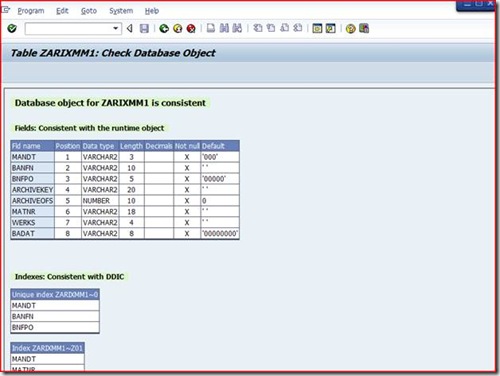

0 comments:
Post a Comment