window support http://support.microsoft.com/default.aspx?scid=kb;en-us;197155&Product=win2000
To use the kill command to stop the Backup Exec services, do the following:
1. Click Start | Run, and then type cmd and press <Enter>
2. At the command prompt, type kill benetns.exe. This will stop the Backup Exec Agent browser service (Figure 3).
Figure 3

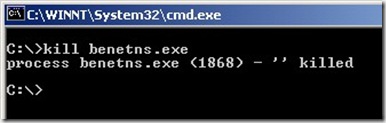
kill process name or id
-or-
kill -f process name or id
###Example
force kill for Backexec process hold dbbackex.exe
(Killed on master server but client can’t terminate)
kill -f benetns.exe or kill –f 1868
###Example
force kill for netbackup process hold dbbackex.exe (Killed on master server but client can’t
terminate)
kill -f dbbackex.exe
3. Repeat steps 2 and 3 for each of the Backup Exec services. The process name will be different for each service. The easiest way to find out their names is to look at the Path to Executable field in the properties of each service. After all Backup Exec services are stopped, they can be restarted to continue using or troubleshooting Backup Exec.
Windows 2003
In Windows 2003, use the taskkill command to stop the Backup Exec services. Do the
following:
1. Click Start | Run, and then type cmd and press <Enter>
2. At the command prompt, type tasklist to list all the processes running. Then find the process IDs (PIDs) for the Backup Exec services. Refer Figure 4 for the same.
Figure 4

3. At the command prompt, type taskkill /pid /f. This will stop the Backup Exec Agent browser service (Figure 5).
Figure 5

4. Repeat steps 1, 2, and 3 for each of the Backup Exec services. The process ID will be different for each service. After all Backup Exec services are stopped, they can be restarted to continue using or troubleshooting Backup Exec.
Additional References:
1. For the Kill Command:
Microsoft Knowledge Base Article - 197155
How to Kill an Orphaned Process:
http://support.microsoft.com/default.aspx?scid=kb;en-us;197155&Product=win2000
2. For the Taskkill Command:
How to use the Taskkill command:
http://www.microsoft.com/resources/documentation/WindowsServ/2003/standard/proddocs/en-us/taskkill.asp

0 comments:
Post a Comment