** Credit web
Mounting CD-ROMs for HP
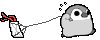 1. Use the following command to determine the device_file:
1. Use the following command to determine the device_file:
$ ioscan -fun -C disk
The output should be similar to the following:
disk 10 10/12/5.2.0 sdisk CLAIMED DEVICE TOSHIBA CD-ROM
XM-5701TA /dev/dsk/c4t2d0 /dev/rdsk/c4t2d0
2. If there is not already an entry in the /etc/pfs_fstab file for your CD-ROM
device, you must add one. As the root user, use a system editor to add a line to
the /etc/pfs_fstab file following this format:
device_file mount_point filesystem_type translation_method
In the preceding format, the first entry is the CD-ROM device, the second entry
is the mount point, and the third entry indicates that the CD-ROM to be
mounted is in ISO9660 format with Rockridge extensions.
The device_file in this example is /etc/pfs_fstab. For a CD-ROM
device with the path /etc/pfs_fstab, you would enter the following:
/dev/dsk/c4t2d0 /SD_CDROM pfs-rrip xlat=unix 1 0
#Caution: Do not run the Installer while the CD-ROM
directory is the current directory or you will be unable to
unmount the next CD-ROM when prompted to do so.
Installation Mount Options
3. Enter the following commands:
# nohup /usr/sbin/pfs_mountd &
# nohup /usr/sbin/pfsd &
4. Place CD-ROM in the CD-ROM drive and mount the CD-ROM
by entering the following command:
# /usr/sbin/pfs_mount /SD_CDROM
# To unmount the CD-ROM, use the following command:
# /usr/sbin/pfs_umount /SD_CDROM

0 comments:
Post a Comment