SAP Sales & Distribution TCode
The most frequently used transaction codes are as follows:
1. VS00 - Master data
2. VC00 - Sales Support
3. VA00 - Sales
4. VL00 - Shipping
5. VT00 - Transportation
6. VF00 - Billing
Others as follows:
At Configuration:
1. VOV8 - Define Sales documents type (header)
2. OVAZ - Assigning Sales area to sales documents type
3. OVAU - Order reasons
4. VOV4 - Assign Item categoreies(Item cat determination)
5. VOV6 - Scedule line categories
6. OVAL - To assign blocks to relevant sales documents type
7. OVLK - Define delivery types
8. V/06 - Pricing
9. V/08 - Maintain pricing procedure
10.OVKP - Pricing proc determination
11.V/07 - Access sequence
Enduser:
1. Customer Master Creation-VD01 and XD01 (for full inclu company code)
VD02 - Change Customer
VD03 - Display Customer
VD04 - Customer Account Changes
VD06 - Flag for Deletion Customer
XD01 - Create Customer
XD02 - Modify Customer
XD03 - Display Customer
2. Create Other material ----MM00
3. VB11- To create material determination condition record
4. CO09- Material availability Overview
5. VL01 - Create outbound delivery with ref sales order
6. VL04 - Collective processing of delivery
7. VA11 - Create Inquiry
VA12 - Change Inquiry
VA13 - Display Inquiry
Sales & Distribution
Sales order / Quote / Sched Agreement / Contract
· VA01 - Create Order
· VA02 - Change Order
· VA03 - Display Order
· VA02 - Sales order change
· VA05 - List of sales orders
· VA32 - Scheduling agreement change
· VA42 - Contract change
· VA21 - Create Quotation
· VA22 - Change Quotation
· VA23 - Display Quotation
Billing
· VF02 - Change billing document
· VF11 - Cancel Billing document
· VF04 - Billing due list
· FBL5N - Display Customer invoices by line
· FBL1N - Display Vendor invoices by line
Delivery
· VL02N - Change delivery document
· VL04 - Delivery due list
· VKM5 - List of deliveries
· VL06G - List of outbound deliveries for goods issue
· VL06P - List of outbound deliveries for picking
· VL09 - Cancel goods issue
· VT02N - Change shipment
· VT70 - Output for shipments
General
· VKM3, VKM4 - List of sales documents
· VKM1 - List of blocked SD documents
· VD52 - Material Determination
Task Specifc SD Transaction Codes
How to configure tax?
Use the following Tcodes:
OBQ1 --- CONDITION TABLE
OBQ2 --- ACCESS
OBQ3 --- TAX PROCEDURE CAL
OBBG --- ASSIGN COUNTRY TO TAX PROC
OVK3 --- CUSTOMER TAX CATEGORY
OVK4 --- MATERIAL TAX CATEGORY
OVK1 --- TAX DETERMINATION RULES
OVK6 --- ASSIGN DELIVERY PLANTS
OBQ2 --- ACCESS
OBQ3 --- TAX PROCEDURE CAL
OBBG --- ASSIGN COUNTRY TO TAX PROC
OVK3 --- CUSTOMER TAX CATEGORY
OVK4 --- MATERIAL TAX CATEGORY
OVK1 --- TAX DETERMINATION RULES
OVK6 --- ASSIGN DELIVERY PLANTS
and thenVK11 to maintain the condition record for the tax rate.
I raise a sales order and is getting a error stating that "sales area is not defined".
1) At SPRO-->SD-->Sales header-->Assign Sales area to Sales document - Combine your Sales Organisations, Distribution Channels & Divisons
2) At VOPA-->Assign Partner Determination procedure to your Account Group of Customer Master you are using.
3) At VOPA--> Assign Partner Functions to your Account Group & Partner Determination procedure
Steps to create a Vendor Master Data at the client level and how do we extend it to different company codes?
Follow the following steps:
1. Create a vendor account group OBD3
2. Define no. range for vendor account group XKN1
3. Assign number range to Vendor account group OBAS
4. Define tolerance Group for vendor OBA3
5. Create 2 GL accounts FS00
a) Purchases A/c
b) S. creditors A/c
6. Create Vendor master data XK01
7. change/block vendor master data XK02/XK05
8. Define document type and no. range OBA7
a) KA
b) KG
c) KR
d) KZ *-- Vandna
1. Create a vendor account group OBD3
2. Define no. range for vendor account group XKN1
3. Assign number range to Vendor account group OBAS
4. Define tolerance Group for vendor OBA3
5. Create 2 GL accounts FS00
a) Purchases A/c
b) S. creditors A/c
6. Create Vendor master data XK01
7. change/block vendor master data XK02/XK05
8. Define document type and no. range OBA7
a) KA
b) KG
c) KR
d) KZ *-- Vandna
How to find the strategy group in sap sd?
Menu path for Strategy Group is:
Spro --> Production --> Production Planning --> Demand Management --> Planned Independent Requirements --> Planning Strategy --> Define Strategy Group.
OPPT -- Maintain Starategy Group
We can see Strategy Group in Material Master Record - MRP 3 - Planning -- Strategy Group.
10 - For Make to Order
20 - For Make to Stock
10 - For Make to Order
20 - For Make to Stock
Where do we maintain "Item Category Usage" at the master level?
Spro --> Sales and Distribution --> Sales --> Sales Documents --> Sales Document Item --> Define Item Category Usage
Item Category Usage: item category usages which control the usage of an item. Item category usage controls, for example, the system response if during document processing an item does not refer to a material but to a text item. Item category usage can also be maintained via the item categories
In contracts we are creating quantity contract and value contracts in that we only put the validity period after validity period that contract will close,but customer want before one month closing the period system should alert with popup box like this contract is going to close, for this sales manager can follow up the customer for renual the contract.
Getting a pop-up when the Contract is going to expire is not a Standard SAP thing. For this you need to do some programming. Instead of this the Std system has a reminder system where in the open Contracts and Quotaions are popped up when you about to create a sales order.
This setting is in the Sales order header ,
Goto -- VOV8 --- Quotation and Outline agreement messages
If you want to have different number range for different sales area where the settings to be done.
Number Rage are use to define what number to be assign to sales document type. Number range can be assign Internal or external.
In internal number range system automatically assign a number to sales document according to number range define in system.
In External number range user manually assign number to sales document.
For Assigning Number Range use T-Code VN01
Choose Intervals ---- Define your number range *-- Shambhu Sarkar
Transaction Action:
J1I2 - Prepare a sales tax register
J1I3 - Create outgoing excise invoices in batches
J1I5 - Update the RG 1 and Part I registers
J1IEX - Incoming Excise Invoices (central transaction)
J1IEX_C - Capture an incoming excise invoice (excise clerk)
J1IEX_P - Post an incoming excise invoice (excise supervisor)
J1IF01 - Create a subcontracting challana
J1IF11 - Change a subcontracting challan
J1IF12 - Display a subcontracting challan
J1IF13 - Complete, reverse, or recredit a subcontracting challan
J1IFQ - Reconcile quantities for subcontracting challans
J1IFR - List subcontracting challans
J1IH - Make a CENVAT adjustment posting
J1IIN - Create an outgoing excise invoice
J1IJ - Assign excise invoices to a delivery for sales from depots
J1INJV - Adjust withholding tax Item
J1INREP - Reprint a withholding tax certificate for a vendor
J1IQ - Year-End Income Tax Depreciation Report
J1IR - Download register data
J1IS - Process an excise invoice (outgoing) for other movements
J1IU - Process exemption forms
J1IW - Verify and post an incoming excise invoice
J1IX - Create an incoming excise invoice (without reference to purchase order)
J2I8 - Transfer excise duty to CENVAT account
J2IU - Remit excise duty fortnightly
J2I9 - Monthly CENVAT return
J1IG - Excise invoice entry at depot
J1IGA - Create additional excise entry at depot
J2I5 - Extract data for excise registers
J2I6 - Print excise registers *-- Shesagiri
Standard SAP SD Reports
Reports in Sales and Distribution modules (LIS-SIS):
Sales summary - VC/2
Display Customer Hierarchy - VDH2
Display Condition record report - V/I6
Pricing Report - V/LD
Create Net Price List - V_NL
List customer material info - VD59
List of sales order - VA05
List of Billing documents - VF05
Inquiries list - VA15
Quotation List - VA25
Incomplete Sales orders - V.02
Backorders - V.15
Outbound Delivery Monitor - VL06o
Incomplete delivery - V_UC
Customer Returns-Analysis - MC+A
Customer Analysis- Sales - MC+E
Customer Analysis- Cr. Memo - MC+I
Deliveries-Due list - VL04
Billing due list - VF04
Incomplete Billing documents - MCV9
Customer Analysis-Basic List - MCTA
Material Analysis(SIS) - MCTC
Sales org analysis - MCTE
Sales org analysis-Invoiced sales - MC+2
Material Analysis-Incoming orders - MC(E
General- List of Outbound deliveries - VL06f
Material Returns-Analysis - MC+M
Material Analysis- Invoiced Sales - MC+Q
Variant configuration Analysis - MC(B
Sales org analysis-Incoming orders - MC(I
Sales org analysis-Returns - MC+Y
Sales office Analysis- Invoiced Sales - MC-E
Sales office Analysis- Returns - MC-A
Shipping point Analysis - MC(U
Shipping point Analysis-Returns - MC-O
Blocked orders - V.14
Order Within time period - SD01
Duplicate Sales orders in period - SDD1
Display Delivery Changes - VL22 *-- Manoj
Display Customer Hierarchy - VDH2
Display Condition record report - V/I6
Pricing Report - V/LD
Create Net Price List - V_NL
List customer material info - VD59
List of sales order - VA05
List of Billing documents - VF05
Inquiries list - VA15
Quotation List - VA25
Incomplete Sales orders - V.02
Backorders - V.15
Outbound Delivery Monitor - VL06o
Incomplete delivery - V_UC
Customer Returns-Analysis - MC+A
Customer Analysis- Sales - MC+E
Customer Analysis- Cr. Memo - MC+I
Deliveries-Due list - VL04
Billing due list - VF04
Incomplete Billing documents - MCV9
Customer Analysis-Basic List - MCTA
Material Analysis(SIS) - MCTC
Sales org analysis - MCTE
Sales org analysis-Invoiced sales - MC+2
Material Analysis-Incoming orders - MC(E
General- List of Outbound deliveries - VL06f
Material Returns-Analysis - MC+M
Material Analysis- Invoiced Sales - MC+Q
Variant configuration Analysis - MC(B
Sales org analysis-Incoming orders - MC(I
Sales org analysis-Returns - MC+Y
Sales office Analysis- Invoiced Sales - MC-E
Sales office Analysis- Returns - MC-A
Shipping point Analysis - MC(U
Shipping point Analysis-Returns - MC-O
Blocked orders - V.14
Order Within time period - SD01
Duplicate Sales orders in period - SDD1
Display Delivery Changes - VL22 *-- Manoj

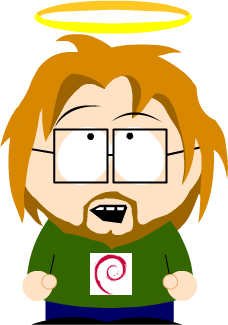
0 comments:
Post a Comment