 SM51
SM51
Work Process of ALL INSTANCES SM66
Double click on Active Server Instance
Here select the RED colored Error and Solve the Problem
Directory Structure - AL11
DATABASE MONITORING
DB01 – FAST ACCESS TO EXCUSIVE LOCK WAITS SITUATION
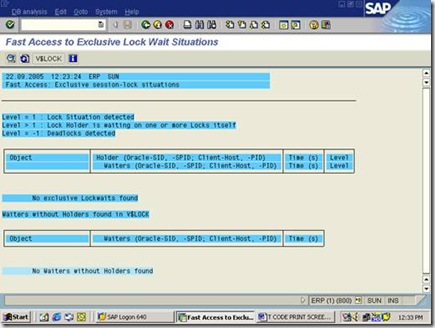
SELECT: V$LOCK (DATA BASE PERFORMANCE)
FROM Main menu bar: GOTO à V$LATCH [1st screen is latch holder]
 ST04
ST04
DB02
Table and Indexes – Missing Indexes
Table Space – Current Size
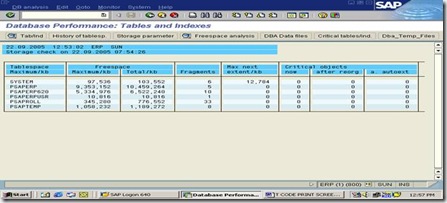
DB03
DB12
Archived Directory Check:
To Check If there are free space available or not [kb]
By selecting back-up logs we can check the back-up history why it not performed
DB13
TAPES FOR DATABASE BACKUP
Generic Tape NAME ACTUAL TAPE NAME
<SID>B<DATE>
OPTION FOR DATABASE BACKUP
THEN---
PROFILE init<SID>.SAP
ü FOR VERIFICATION
OPTION FOR REDO LOG BACKUP
PROFILE init<SID>.SAP
FUNCTION -CDS
FOR VERIFICATION
DB14
DB24
DB26
Profile File: INIT<SID>.ORA
We can select profile by
· All Parameters
· With All Default Value
· Not Default Value
· System Modifiable
· Session Modifiable
· Modified Since Start
· With Check
· In Alert Status
We can change the alert profile by selecting that profile and go to change mode
Refer :OSS Notes to change parameters. Online cannot be modified
DB17 – All Database Check Condition
Work Load Analysis
Go to Detailed Analysis
 Field Description Screen
Field Description Screen
: Additional Functions:
Buffer Synchronization
Semaphore Statistics
Storage
ST03n
ST06 – Operating System Monitor
CPU: user in % System in % Idle in %
Memory:
Physical Memory Pages in Paged out Pages in Pages out
Free [Kb] Avail [Kb] [/s] [/s] [Kbytes/s] [Kbytes/s]
Swap Limit Free Swap
System Audit Log – SM21
Security Audit Log –SM20
 Table Lock Entry – SM12
Table Lock Entry – SM12
We can Admin the Updates using [administration] Button
Spool Administration – SP01
Spool Request
Output Request
Batch Input – SM35
Data uploaded from legacy
Systems to SAP
SELECT: V$LOCK (DATA BASE PERFORMANCE)
FROM Main menu bar: GOTO à V$LATCH [1st screen is latch holder]
 ST04
ST04
DB02
Table and Indexes – Missing Indexes
Table Space – Current Size
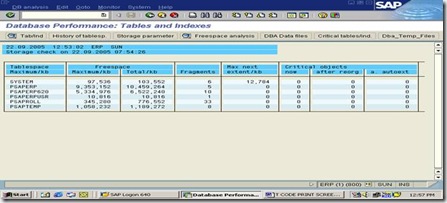
DB03
DB12
Archived Directory Check:
To Check If there are free space available or not [kb]
By selecting back-up logs we can check the back-up history why it not performed
DB13
TAPES FOR DATABASE BACKUP
Generic Tape NAME ACTUAL TAPE NAME
<SID>B<DATE>
OPTION FOR DATABASE BACKUP
THEN---
PROFILE init<SID>.SAP
ü FOR VERIFICATION
OPTION FOR REDO LOG BACKUP
PROFILE init<SID>.SAP
FUNCTION -CDS
FOR VERIFICATION
DB14
DB24
DB26
Profile File: INIT<SID>.ORA
We can select profile by
· All Parameters
· With All Default Value
· Not Default Value
· System Modifiable
· Session Modifiable
· Modified Since Start
· With Check
· In Alert Status
We can change the alert profile by selecting that profile and go to change mode
Refer :OSS Notes to change parameters. Online cannot be modified
DB17 – All Database Check Condition
Work Load Analysis
Go to Detailed Analysis
 Field Description Screen
Field Description Screen
: Additional Functions:
Buffer Synchronization
Semaphore Statistics
Storage
ST03n
ST06 – Operating System Monitor
CPU: user in % System in % Idle in %
Memory:
Physical Memory Pages in Paged out Pages in Pages out
Free [Kb] Avail [Kb] [/s] [/s] [Kbytes/s] [Kbytes/s]
Swap Limit Free Swap
System Audit Log – SM21
Security Audit Log –SM20
 Table Lock Entry – SM12
Table Lock Entry – SM12
We can Admin the Updates using [administration] Button
Spool Administration – SP01
Spool Request
Output Request
Batch Input – SM35
Data uploaded from legacy
Systems to SAP














































0 comments:
Post a Comment